About
Color-Chan is a fast growing simple to use color name bot with 16,777,216 different color possibilities!
The bot is highly customizable to fit every server type/size.
How does it work?
You can use color add to add colors to your list. Click here or here for more info on the color codes.
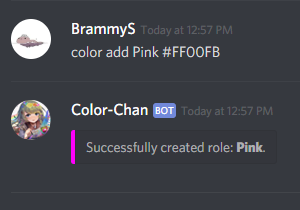
Use color list to see all the colors that are in your server.

Use color = colorName to change your color! Note: you can also use the color number.
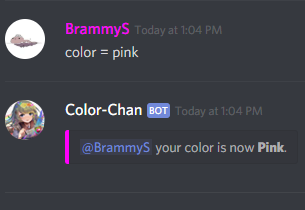
You can also create color reaction lists. This means that members of your server can get colors by placing a reaction. You can create one with color reaction
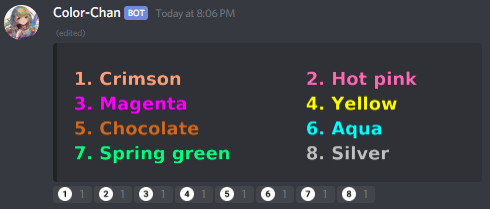
| Command | Usage | Example | ||||||||||||||||||||||||
| tei!bassboost | Bassboost the player. | tei!bassboost [off,low,medium,high,hard] | ||||||||||||||||||||||||
| tei!loop | Loop the player. | tei!loop [Looped Music] | ||||||||||||||||||||||||
| tei!nowplay | Shows now playing song. | tei!nowplay [Display Music] | ||||||||||||||||||||||||
| tei!pause | Pause the player. | tei!pause [Paused Music] | ||||||||||||||||||||||||
| tei!play | Plays a song. | tei!play [Song/Url/Playlist] | ||||||||||||||||||||||||
| tei!queue | View current queue. | tei!queueu [Show Music Queue] | ||||||||||||||||||||||||
| tei!remove | Removes a song from the queue. | tei!remove [Index Queue/ Number Queue] | ||||||||||||||||||||||||
| tei!resume | Resume the player. | tei!resume [Resumed Play] | ||||||||||||||||||||||||
| tei!shuffle | Shuffle the queue. | tei!shuffle [Shuffle Rounds] | ||||||||||||||||||||||||
| tei!skip | Skip current song. | tei!skip [Skipped Music] | ||||||||||||||||||||||||
| tei!stop | Stop the player. | tei!stop [Stopped Music] | ||||||||||||||||||||||||
| tei!volume | Set the player volume. | tei!volume [Amount/1-100] |
| Command | Usage | Example |
| tei!avatar | Display an avatar from someone you mentioned. | tei!avatar [User] |
| tei!emote | Displays emotes on the server. | tei!emote |
| tei!invite | Displays bot invitation link. | tei!invite |
| tei!report | If you have bugs or problems use this command. | tei!report |
| tei!snipe | Snipe the deleted message. | tei!snipe |
| tei!stats | Displays statistics on bots. | tei!stats |
| tei!uptime | Displays uptime on bots. | tei!uptime |